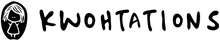Should I put my phone down? (free phone wallpaper)
I don't know about you, but unless my attention and hands are fully occupied (e.g. while I'm writing this), my first instinct is to reach for my phone.
I scroll in the subway, at the doctor's office, at the coffee shop...walking from one place to another, even when I'm talking to friends (I'm trying really hard not to do this), when I first wake up, and before I sleep...
To help me break the habit, I made this handy dandy flowchart:
I have this as my new lock screen, and it's been a helpful to have a reminder right there when I mindlessly reach for my phone, and a ready list of other things to do to in the moment instead. Sharing here in case you want this reminder too!
1. Click to open up the free phone lock screen designs on your phone. This will bring you to a Dropbox link - if you don't have Dropbox, just click "Or continue to website."
2. Find the image you want to use: Scroll until you see the image you want on your screen (there's two colorways and two sizes to accommodate different screen sizes)
3. Hold down on the image and click Save to Photos when that option pops up
4. Add as new wallpaper: For iPhones, go to Settings 👉 Wallpaper 👉 choose the image from your photos.
Different phones will have slightly different ways to do this. Please note that this for your own personal use only! Copyright Kwohtations, 2023